Service 2 U
Quickly diagnose vehicle issues and bring prompt and reliable service directly to the customer at their location.
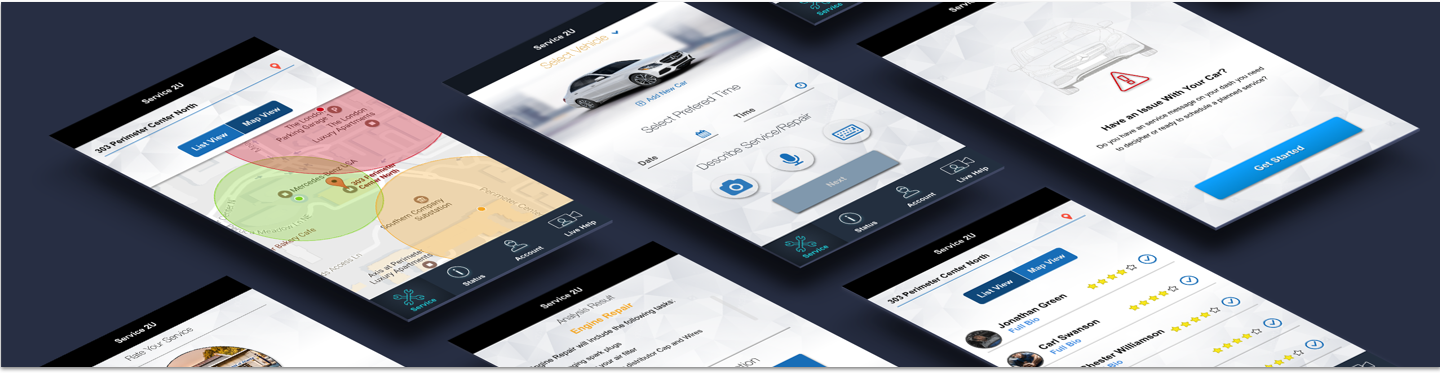
The Problem
Car owners don’t always know what the problem is when they experience trouble with their vehicle. Service notifications often go unanswered or ignored due to lack of knowledge of a car’s warning lights and display prompts. Even if a vehicle notification is recognized, finding a convenient time and scheduling an appointment to bring a car into the shop/dealer can be difficult and it’s frequently disruptive to an owner’s daily routine.
Users & Audience
Target users for this app were car owners with limited knowledge of their car’s notification systems and owners with busy schedules. These users would prefer to not take time out of their day to bring their car in for service.
Team & Role
I served as the lead UI/UX designer on this team of 5. As the only team member with a UX background, I was responsible for all user testing and UI development. Together with the team I gathered requirements from product owners and converted them to basic wireframes that were validated with user testing and feedback. After multiple iterations a final UI was built for the prototype.
Design Process
The goal of our initial sprints was to validate the concept of bringing service offerings to a customer’s home or office. The focus was to collect feedback from both internal service teams and outside customers and to use that information to sculpt the final experience.
We identified two main service routes based on customer needs and the company’s ability to service cars remotely. Based on the vehicle diagnosis and service(s) recommended, the customer might be given the option to have a remote service done at the location of their choice. Alternatively, if the recommended service would be too complicated or costly for a “house-call” technician, a driver could be dispatched to transport the vehicle for service and then, upon completion, back to the customer.
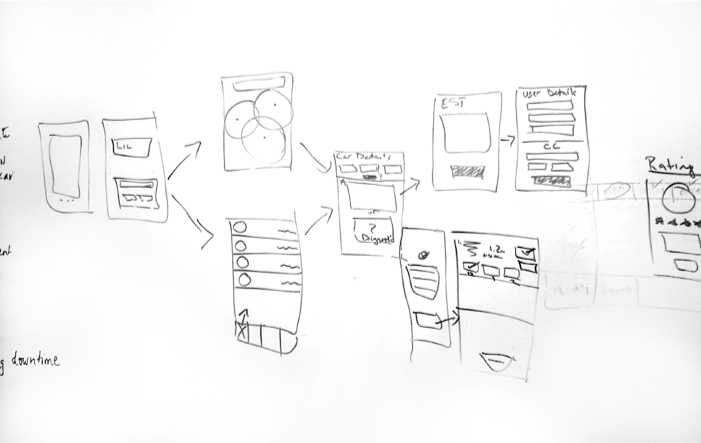
The goal was to create a minimal amount of steps to get the user diagnosed and serviced. We wanted the journey to be quick and seamless and to reduce the frustration typically involved in car repairs.
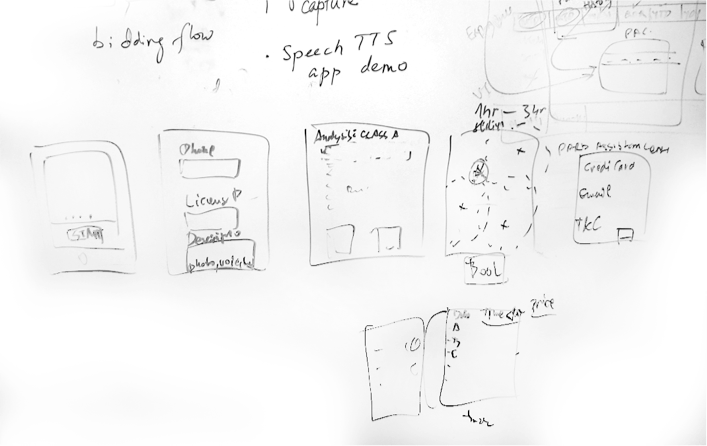
User Interface Design
We decided on a clean, minimal look that was easy to comprehend and that used patterns most users were familiar with. Light tones and bright colors that referenced existing standards helped call out key actions that we wanted the user to focus on. This created an engaging but simple experience that met users core needs.
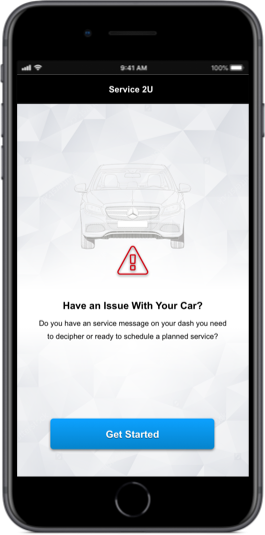
Onboarding Screens
The app opens with 4 Onboarding screens to give the user a basic idea on how the app will work before they start.
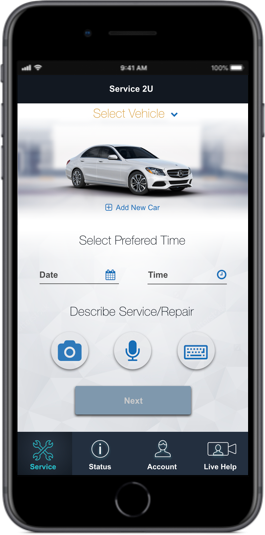
Start Screen
The user is shown what vehicle they have stored within the app or can utilize the ‘add new car” feature to add or change the selected vehicle . They can also, setup a service, select the preferred Date and Time and describe the problem with their vehicle by using one of the three inputs.
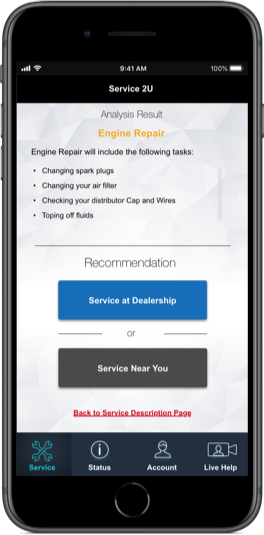
Analysis Result
The app will analyze the input and recommend the appropriate service. The user will have the option to have a tech come to them or to send their car to a dealership.
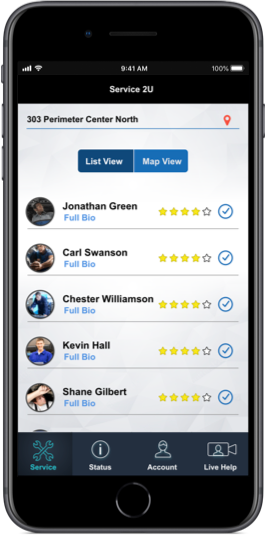
Technician List Results
If the user elects to have their vehicle serviced near them, they will be given a list of available technicians nearby. They can view the technicians sorted either by rating or by proximity to their location.
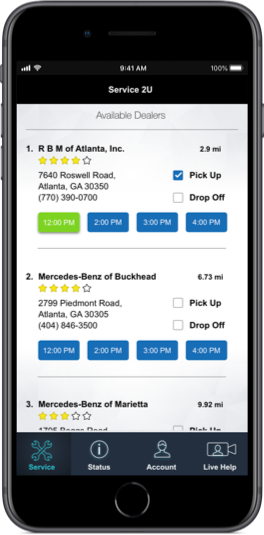
Dealer Availability
If the user selects to have their vehicle picked up and serviced at a dealership, a list of available dealers and appointment times would be displayed. The user selects their preferred appointment time and are given the option to have their car picked up at their current location.
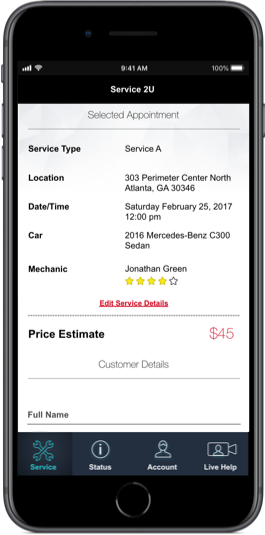
Selected Appointment
Once the user confirms a technician or dealership, a confirmation page lists the details and gives the user an opportunity to enter a payment method. Once entered, the appointment is booked and the service technician will be dispatched.
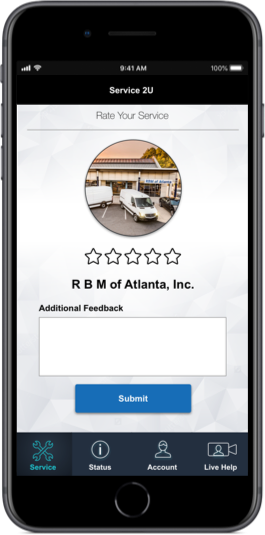
Service Review
After service is complete the user his given the opportunity to review their service provider and to provide additional feedback.
Outcome
This prototype was very well received by many groups within our company. Initial rollout was discussed in earnest, but because of logistical restrictions the app was ultimately never produced. It was, however, used to demonstrate agile methodologies within our team and show how quick ideation and prototypes can lead to new business streams and open up large-scale opportunities to existing business teams.
With this project, I worked with an exceptional cross- functional team, but I learned the importance of consulting with topic experts as quickly as possible to help correctly shape the experience. Working with knowledgeable field experts greatly improved the app UX and helped create an impactful solution to a user need.